If you’ve ever recorded a song and wondered, “Can this sound more professional?” — the answer is yes. And now, thanks to powerful AI tools, you don’t need a full studio or an expensive producer to make it happen. AI can take your existing recording and help you create a cleaner, more polished, and even radio-ready version of your track.
Here’s how it works, and which tools to use depending on your needs.
️ 1. Mastering with AI (Polish & Loudness)
Mastering is the final step in music production. It balances the sound, boosts loudness, and ensures your song sounds great on any speaker system.
Top AI Mastering Tools:
- LANDR – Upload your track, choose a vibe (warm, punchy, etc.), and download a professionally mastered version.
- iZotope Ozone – Industry-standard mastering software with intelligent suggestions.
- eMastered – Created by Grammy-winning engineers, it’s fast, easy, and effective.
How to Use:
- Upload your final mix as a WAV or MP3.
- Choose your mastering style.
- Let the AI process your song.
- Download your polished track.

️ 2. AI Mixing Assistants (Balance & Clarity)
If you have stems (individual files for vocals, drums, guitar, etc.), AI mixing tools can help you clean up your mix and improve clarity.
Best Tools:
- iZotope Neutron – Smart mix assistant that adjusts EQ, compression, and panning.
- BandLab Mix Editor – Free online DAW with built-in AI mixing tools.
- Waves StudioVerse AI – Plugin-based mixing assistant that uses pro engineer presets.
Use Case:
- Improve a muddy mix.
- Balance instruments automatically.
- Fix vocal volume or harshness.

3. Enhance Vocals or Separate Stems
Even if you only have a single mixed recording, AI can isolate and enhance the vocals or instruments.
Best Tools:
- LALAL.AI – Separate vocals and instruments from any audio.
- Spleeter by Deezer – Open-source tool to extract stems from mixed tracks.
- iZotope Nectar / Waves Vocal Bender – Fix pitch, add harmonies, polish vocals.
Use Case:
- Clean up demo vocals.
- Remix or replace instruments.
- Add vocal effects or tuning.

4. AI Remixing & Sound Upgrade
Want to remix your song in a new style or improve weak-sounding instrumentation? AI is now helping musicians reimagine their own music.
Cool Tools:
- AudioShake – Used by record labels to create stems for remixes and licensing.
- Endlesss – Live AI remixing and jamming platform.
- Stable Audio (by Stability AI) – Generate audio from text prompts (great for backgrounds, beats, or new ideas).

✅ Example Workflow (Quick and Easy):
- Export your song as a WAV or MP3.
- Upload it to LANDR or eMastered.
- Select your style (loud, warm, balanced, etc.).
- Download your finished, mastered track.
- Share it on Spotify, SoundCloud, or YouTube.
Final Tip: AI + Human =
AI can take you 80–90% of the way, fast. But the final 10% often benefits from a human touch—whether it’s your own ear or a freelance mixing/mastering engineer. Don’t be afraid to combine both!
Ready to Upgrade Your Song?
If you’ve got a track you’re proud of but feel it could sound better, these AI tools might be exactly what you need. They’re fast, affordable, and constantly improving. Try them out—and let your music shine.
Got a song you want help with? Drop a link or ask for tips!
#MusicProduction #AIMusicTools #IndieMusician #HomeStudio #MixingAndMastering #SongwritingTips #SoundBetter #LANDR #iZotope #MakeMusicBetter